TSA Online Enrollment
Hello!
We are excited that you are applying to TSA! Here are the instructions you need to use our convenient Online Enrollment.
Before you get started, here are a couple of tips:
Tip # 1: If you already have a child at TSA, and you already use Blackbaud (Our Student Information System) and know how to log in, you can skip to Step 3 in these instructions.
Tip #2: If you do not already have a Blackbaud login, please check the email in which the link to these instructions was sent. Check which of your email addresses we sent that link to. Please use that email address for setting up your account. (Don’t worry, we can change it later if you would like).
Step 1:
Go to sharonacademy.myschoolapp.com
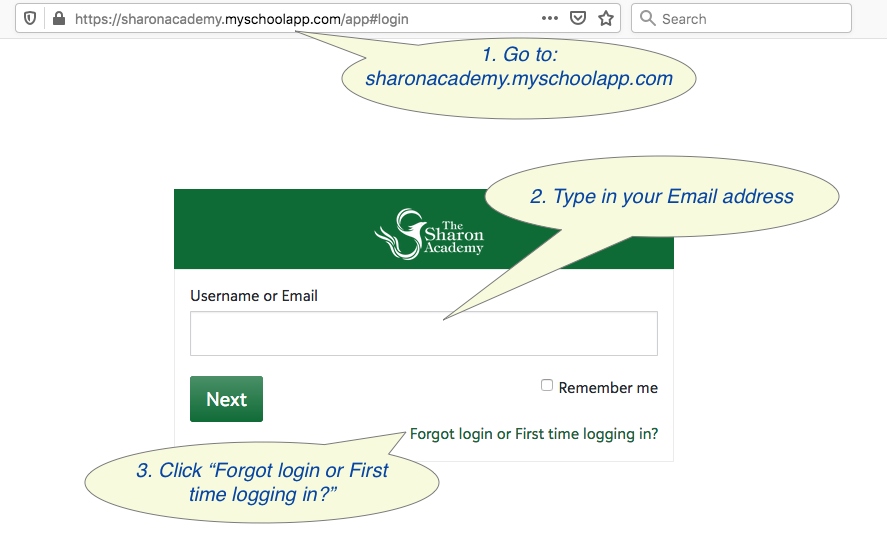
Step 2:

Your password will be emailed to you from [email protected].
Step 3:
 Please click the button that says either “Continue” or “Fill Out” to open the Enrollment Form. If you are given a choice of Enrollment Forms, please choose the form for the year your student would be starting school. For instance, if your student is enrolling in the 2020-2021 school year, choose the “High School Enrollment Form, Entering in 2020” option. If your student is enrolling for the 2021-2022 school year, choose the “High School Enrollment Form, Entering in 2021” option.
Please click the button that says either “Continue” or “Fill Out” to open the Enrollment Form. If you are given a choice of Enrollment Forms, please choose the form for the year your student would be starting school. For instance, if your student is enrolling in the 2020-2021 school year, choose the “High School Enrollment Form, Entering in 2020” option. If your student is enrolling for the 2021-2022 school year, choose the “High School Enrollment Form, Entering in 2021” option.
If you have more than one child in our system, their names will be in a drop-down menu in the upper left-hand corner. Select the name of the child you wish to fill out an application for.
Click the button that says “Fill Out” or “Continue”
Don’t worry about any of the other steps in this list at this point.
If you have any questions, feel free to contact us at [email protected].
